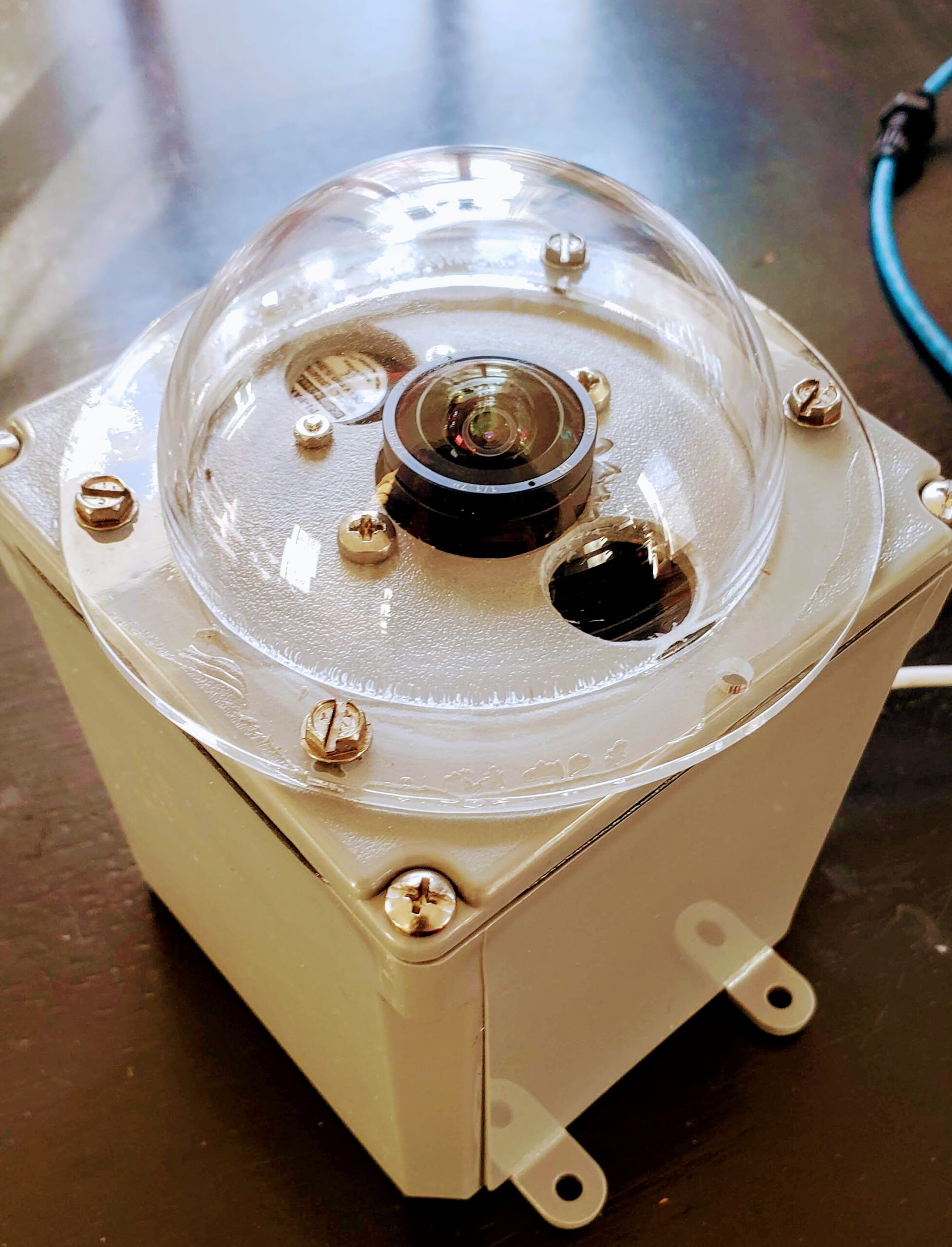
Allsky Camera
Allsky Camera Build
An Allsky camera is a specialized camera used in meteorology and astronomy for capturing a photograph of the entire sky. Whole sky cameras typically use a fisheye lens that takes in an extremely wide, hemispherical image. Such lenses were originally developed for use in meteorology.
Timelapse video of the Allsky Camera can be viewed by clicking on the “PLAY” icon from within the main Allsky Page.
I wanted to try and build a cheap all-sky camera designed to take pictures of the entire sky over a certain amount of time, and monitor meteor showers, astronomical phenomena, and weather (clouds). Dew and Frost build-up can be a concern, so I am using two fans, one on the PI itself that is controlled by temperature script and a second that blows the warm air generated by the PI to circulate the warm air across the lens and through the dome.
Materials:
- Raspberry Pi Q Camera
- Arducam CS Lens, 120 Degree Ultra Wide Angle
- Raspberry Pi 2, 3, or 4
- Fan Shim Fan
- Fan for dome heat
- 64 GB micro SD card
- Short right angle USB cable
- Carlon 4 x 4 x 4 PVC Enclosure Box
- Acrylic dome
- Gore Vent I absolutely use these on every single outdoor electronic project I build
Software:
- Current Version of Raspberry Pi OS
- Allsky Raspberry PI software by T Jaquin
Installation of the software on the PI is fairly straightforward, and once it is installed you can run the Web UI page by going to HTTP://allsky.local or HTTP://yourallskyipaddress/
My AllSky Camera Page
I used the included website tools that come with the AllSky software to set up an all-sky server on my website. (note that I modified the HTML, and CSS from the original to my preferences.) If you intend to operate the website tools on your remote website, and not from the pi, you will need PHP 7.3 or later to process the images and thumbnails. Currently, the Allsky software does not create the thumbnails on the remote server for the Timelapse .mp4 videos due to no FFMPEG support with PHP.
USRadioguy AllSky Camera Imagery
Testing the system in -2° F temps, set it up outside without the case so I could try and focus the lens. Used a 7″ HDMI screen from another project to monitor the image while I made adjustments.

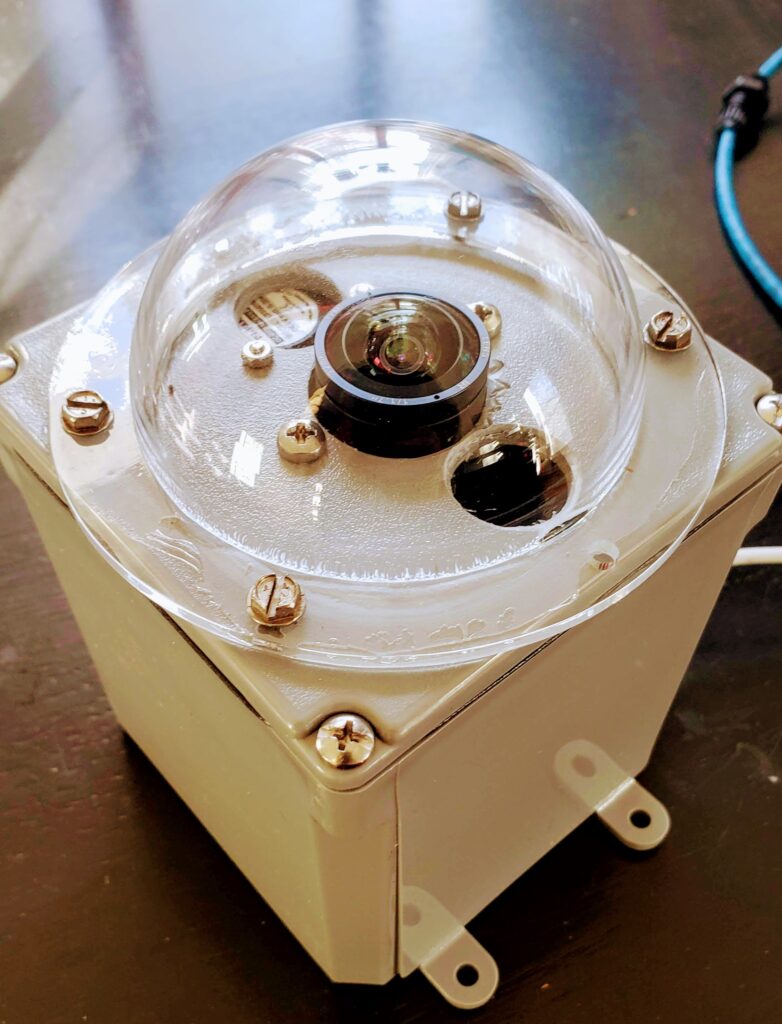
What are all those antennas?
In the display below, clicking on the Date, Latitude or Longitude will allow you to set for your location ? in far right corner show the keyboard shortcuts that allow you to select or deselect properties.
If you want to just explore more of the night sky I have a simple fullscreen planetarium running using the same virtual sky script that is running on my All-Sky Camera Page
Enough of the stars? Build your own planet!
I hope I have helped you in some way, would you consider making a donation to offset the cost of running this website? Every little bit helps!


