Receiving the Funcube Amateur Satellite
Receiving the Funcube Amateur Satellite
The FUNcube is a CubeSat (a low-cost miniature 10 cm cube-sized satellite) which is intended mainly for educating young people about radio, space, physics and electronics but has also piqued the interest of amateur radio hobbyists. The FUNcube is a project of AMSAT-Uk it is listed as AO73/FUNcube-1

The FUNcube is of course not a geostationary satellite, which is why we need software that calculates the position of the satellite and shows when it is above our horizon, I use Orbitron.
I am assuming that you have set up your RTL_SDR and your SDR software works and you have a suitable antenna for reception of the signal (note: if you are using a sawbird type LNA it will not pass the signal through to your SDR.) You’ll also need to have Virtual Cable selected on SDR# so you can pass the audio to the Funcube Dashboard, which can be downloaded here FUNcube-1 Dashboard v1044
Again, the trick is to get as much as possible from a passage of the FUNcube, especially as a beginner, you should take the opportunity and save the raw data on the hard disk with the help of the SDR software. The lowest sample rate can be selected for SDR# and SDR radio in order to limit the amount of data a bit, since we are only interested in the frequency range between 145.900 and 146 MHz.
As the FUNcube comes slowly over the horizon, we can see different signals in the spectrum. At about 145.935 MHz plus or minus Doppler shift, you can see the beacon that sends telemetry data at 1200 baud in BPSK.
Telemetry data
The software from AMSAT-UK for this, is the FUNcube Dashboard mentioned above. This ensures the decoding of the data that reaches the program via the Virtual Audio cable audio stream, displays it clearly on a concise dashboard display.
In addition, AMSAT-UK came up with a short message service, namely a mixture of Twitter and FUNcube, so Fitter.
Think Twitter! A Fitter message is a short (200 characters) text like message which can be uploaded to the satellite (via a moderator), and which can be transmitted several times every 5 minutes or so. It will continue to be retransmitted until such time as it is replaced by a new Fitter Message.
So such a message could be something like:
Greeting to Roberts Middle school, which will be holding a special Space Day on June 12 2020. We hope you receive this message OK and have a FUNtime!
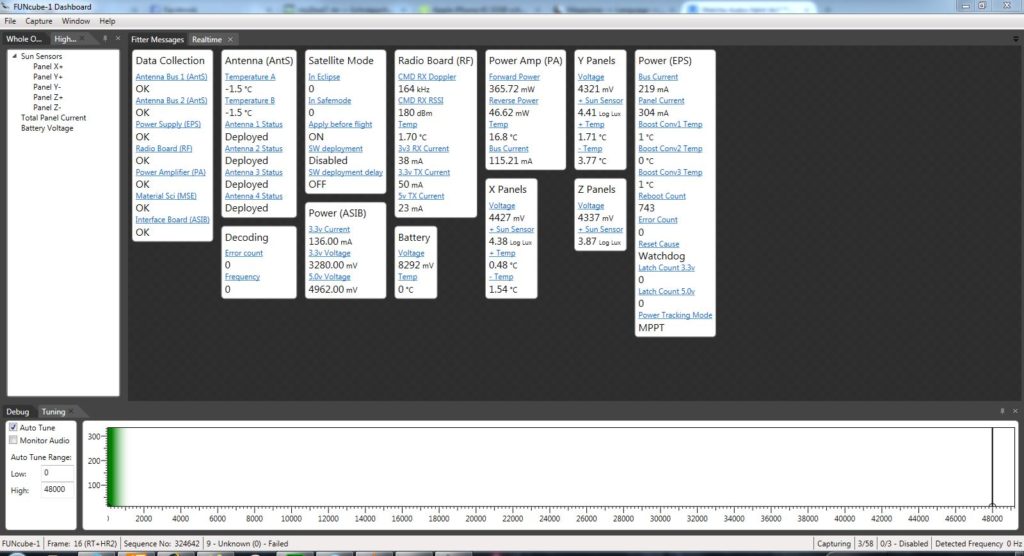
So how does reception work in practice? In the Funcube dashboard, under settings, you need to configure the audio input of the dashboard, for your virtual audio cable to match the settings in your SDR# software. With the SDR software, set the modulation type to USB, tune it to 145.935 MHz, and set the bandwidth to a value of, for example, 15 kHz.
The trick is as follows, the reception frequency changes due to the Doppler effect. On one hand, the dashboard is able to process higher frequencies than the few KHz that are usual for voice transmission via SSB. On the other hand, the software has built-in an automatic frequency correction and searches for the BPSK signal of the FUNcube in the complete NF spectrum.
Data will appear as soon as the dashboard receives a readable signal. You’ll get data from the satellite, such as the voltage of the batteries, temperatures, etc., and this is also shown over time. If the timing is correct and a fitter message is sent as part of the circulation and with a clean signal, this will also be shown in the dashboard.
