Hubble Space Telescope Data Processing
“Our species needs, and deserves, a citizenry with minds wide awake and a basic understanding of how the world works.“
~ Carl Sagan
Did you know that anyone can get raw data from the Hubble space telescope? You won’t need any complicated dish set up, or shuttle repair missions, just a PC and the free software below:
- Get Raw Hubble Data and FITS Liberator software
a. Download the ESA/ESO/NASA FITS Liberator 3.0.1
b. Install the FITS software - Now, go get some Hubble space telescope data here http://hla.stsci.edu/hlaview.html
When you go to the site, you’ll have to search for some data. I chose M101. The Pinwheel Galaxy (also known as Messier 101, M101 or NGC 5457) is a face-on spiral galaxy distanced 21 million light-years (six megaparsecs) away from Earth in the constellation Ursa.
3. Add the FITS data you want to the cart, go up to the cart, and click it and download the zip file to you PC and extract it.
4. Run Fits and navigate to the folder you extracted the data from and open it in FITS
5. Voila!
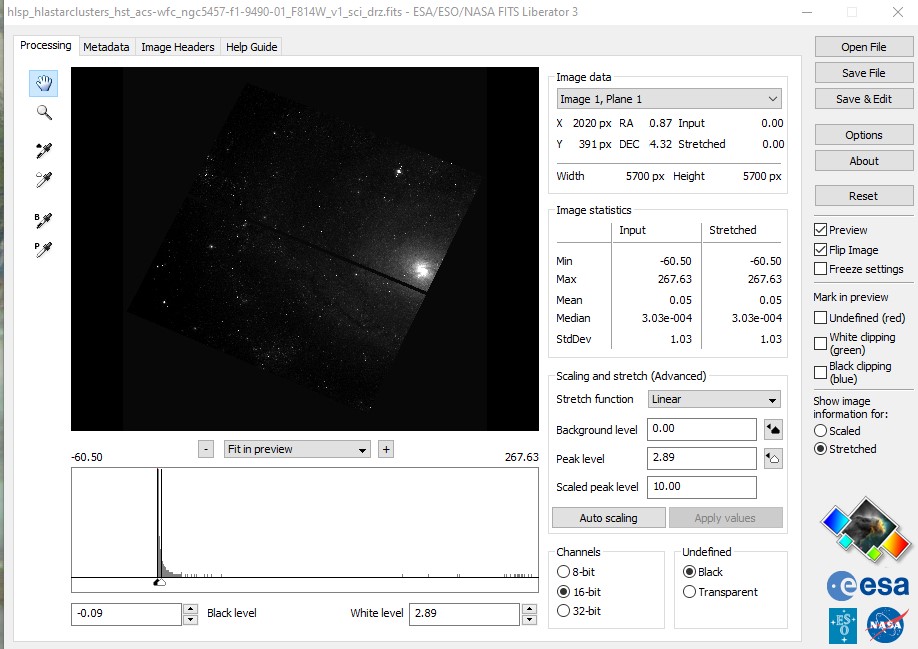
6. What? wait a minute, I was expecting this:

7. Alas Hubble does not composite it’s different channels of color, BUT you can do it yourself with photoshop following this guide: How to Process Data From the Hubble Legacy Archive
Good Luck!
How is Hubble’s data transmitted?
Hubble’s data is transmitted via radio signal (away from Earth) to a geosynchronous Tracking and Data Relay Satellite System (TDRSS) which then rebroadcasts it encrypted to the White Sands Test Facility in New Mexico, then it is retransmitted over secure data lines from the Goddard facility where the raw data is checked and then passed to the Space Telescope Science Institute.
